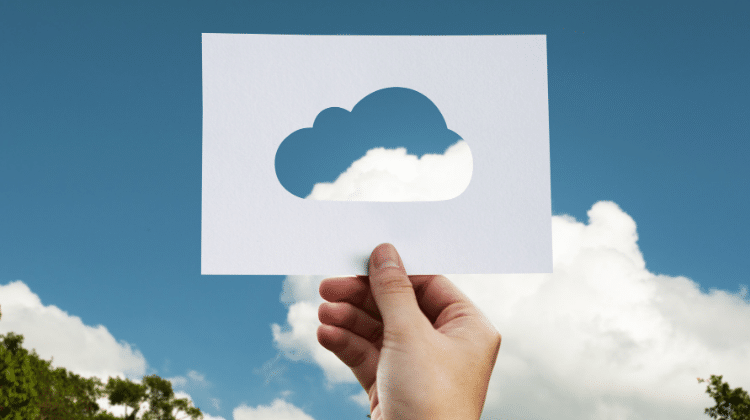
Data. It’s the lifeblood of any small business – it can be everything from customer orders to your 5-year plan to expand your business. What would you do if you suddenly lost all your data? Would you have a backup in place or would you lose months or even years of hard work?
1. Why is Data Backup So Important?
Every small business should have a data backup option available to them – you never know when disaster will strike, or your computer will suddenly die. Having a backup strategy enables you to provide continuity to your customers and give yourself peace of mind.
If your computer fails for any reason, you can reinstall your operating system and applications, but you may lose your data forever. Ensuring you have data backup in place means you can protect your data and then restore it if anything goes wrong.
There’s also the risk that your computer can get infected with a virus, and your data will be erased. Ransomware is, unfortunately, becoming more common. This is when your data is “locked” up by a virus, and you cannot access it. You then have to pay to get it unlocked. If you have your data backed up, you can avoid paying this ransom.
2. What Backup Options Can I Choose From?
There are several data backup options you can choose from. Which one is best for you depends on a variety of factors, including budget, how much data you have to back up, and how quickly you need your backup data available.
Here are the most popular data backup options:
Flash Drives
Flash drives are small and cheap – and are mostly used to transfer files from one device to another one. They have a lower capacity than other storage devices but are great if you need a quick and easy way to back up a small amount of data.
External Hard Drives
An external hard drive is bigger and bulkier than a flash drive and connected via a cable instead of just sliding into a USB port like a flash drive. They are more pricey than a flash drive but store a lot more data. They can be a great option to quickly back up all your files in one place regularly.
Cloud Backup
When you use “the cloud,” you’re backing up your data to a remote database using the Internet. Cloud storage offers some definite advantages – you can access your data from any device via the Internet, and you don’t have to keep track of any physical devices.
3. What Backup Option is Best for Me?
Now that you know why data back up is so important and three of your top options for backing up data, you need to determine which option is best for you. These are the main things you need to consider:
- How much data do you have to back up?
- How critical is your data?
- How much money do you have to work with?
If you don’t have a lot of data to back up and want to make it easily portable, then a flash drive may be for you. They start as low as 1 GB of storage and can go up to 128 GB. The price increases as storage space increases.
If you have a lot of data to back up, then an external hard drive may be for you. They are still reasonably portable, and can store far beyond 128 GB of data. Some can store up to 8 terabytes (TB)! As with flash drives, the more storage you have, the higher a price you’ll pay.
Cloud storage can be had for free. You can get up to 2 GB free on Dropbox and 5 GB free on iCloud. Cloud storage is a great place to start if you have no budget for data backup or you need to back up data immediately and don’t have time to go shopping for a flash drive or external hard drive. One drawback of cloud storage is that if you do need to access data quickly and your Internet connection is down, you are out of luck.
Now What?
Now you know why data back up is so important, what options you have, and how to determine what option is best for you. To safeguard your data quickly, sign up for a few free cloud storage options. After that, you can think further about whether more cloud storage is right for you or if a physical device is better.
You may want to consider two different ways to back up your data – to be on the safe side. You owe it to yourself and your customers to ensure your data is well protected.
About The Author
Ellen McKay is a freelance writer for hire with over 15 years of experience as a business analyst and technical writer. She has a strong background in technology and finance and loves taking complicated ideas and explaining them in an innovative and easy to understand way. You can find her at ecmckay.com.